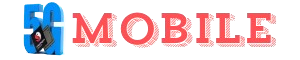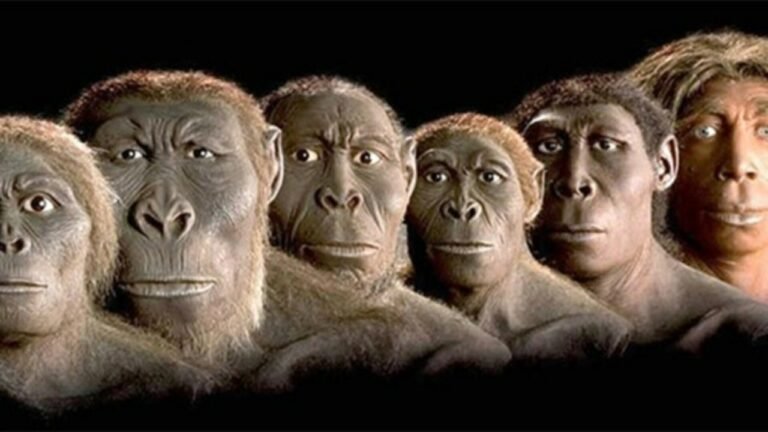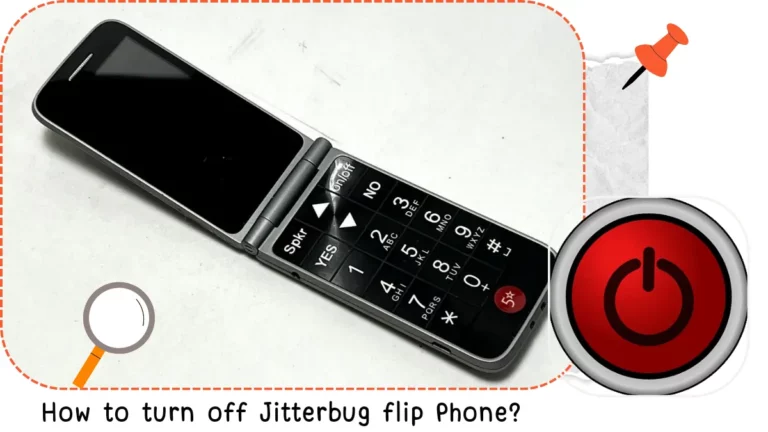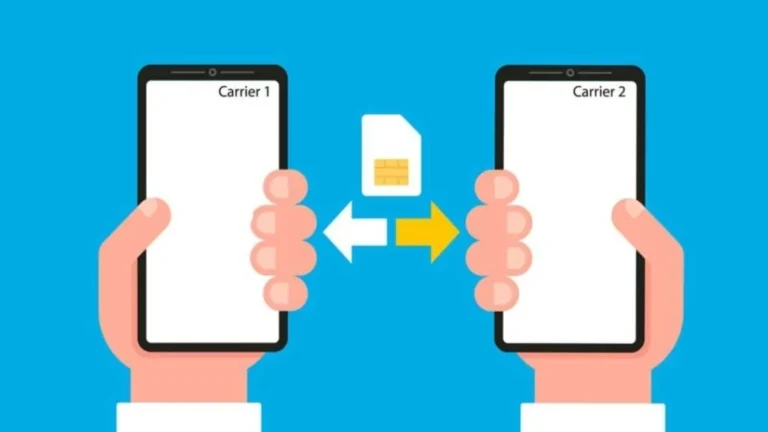The question of humanity’s origin has captivated us for millennia. We yearn to understand where we came from, who the first person was, and how our species embarked on this extraordinary journey. While science provides compelling evidence, definitive answers remain elusive. This article explores the various perspectives on the first person on Earth, delving into scientific discoveries, religious narratives, and the ongoing quest to piece together the human story.
Tracing Our Ancestral Roots Through Science
The scientific approach to human origins relies on the fossil record and genetic analysis. Fossils offer snapshots of past life, revealing the gradual evolution of our ancestors. Our lineage can be traced back millions of years to early primates who shared some characteristics with modern humans.
One crucial discovery is “Lucy,” a fossilized Australopithecus afarensis dating back 3.2 million years. While Lucy wasn’t human, she walked upright, a defining characteristic of our lineage. Scientists constantly make new finds, pushing our understanding of human evolution further back in time.

Genetics plays a vital role too. By studying mitochondrial DNA (passed down through the maternal line), researchers can trace ancestry to a common ancestor, often referred to as “mitochondrial Eve.” This doesn’t imply she was the first human, but rather the most recent common ancestor for all maternal lines alive today.
The concept of a single “first person” is misleading in the scientific context. Evolution is a gradual process, not a sudden transformation. At some point, our ancestors transitioned from ape-like beings to early humans, but this likely happened over generations, making it difficult to pinpoint a single individual.
The Power of Storytelling: Creation Myths and the First Humans
Many cultures have creation myths that explain human origins. These narratives offer profound insights into a society’s values and beliefs. In the Abrahamic religions (Judaism, Christianity, and Islam), Adam and Eve are seen as the first humans, created by God. This story emphasizes humanity’s special place in creation and our connection to the divine.

Across the globe, creation myths abound. In some Indigenous Australian traditions, the first people emerged from the land itself, reflecting a deep connection with nature. These stories, while not scientific, hold immense cultural significance, fostering a sense of identity and belonging.
Unveiling the Tapestry of Human Origins
The search for the first person on Earth is a multifaceted endeavor. Science provides a factual framework, piecing together the evolutionary puzzle. Creation myths offer cultural and philosophical perspectives, shaping our understanding of humanity’s place in the universe.
The truth likely lies in a complex interplay between these elements. Our ancestors evolved over vast stretches of time, gradually developing the traits that define us today. There may not be a single “first person,” but rather a lineage stretching back millions of years.
Embracing the Mystery: The Journey Continues
The search for the first person on Earth is an ongoing quest. New discoveries constantly reshape our understanding of human origins. As we delve deeper into the fossil record and refine our genetic analysis techniques, the picture becomes clearer.
The mystery surrounding our origins serves as a powerful reminder of humanity’s remarkable journey. From humble beginnings, we have evolved into a species capable of great innovation and complex thought. Understanding our past empowers us to shape a brighter future.
This article provides a foundation for understanding the concept of the “first person on Earth.” Here are some additional points to consider:
- The Importance of Collaboration: The field of human origins research is a collaborative effort, drawing on expertise from anthropology, archaeology, genetics, and geology.
- The Evolving Landscape: New discoveries are constantly being made, forcing us to re-evaluate our understanding of human evolution.
- The Broader Context: Human origins are intricately linked to the evolution of life on Earth. Understanding our place in the natural world is crucial.
By embracing the scientific pursuit of knowledge alongside the power of storytelling, we gain a richer and more nuanced understanding of who we are and where we come from. The journey to uncover the first person on Earth is ultimately a journey of self-discovery.
Deep Dives: Exploring Specific Aspects of Human Origins

The previous section provided a broad overview of the first person on Earth. Here, we delve deeper into specific areas of research, offering a springboard for further exploration:
1. The Hominin Timeline: Our evolutionary lineage is vast and complex. Hominins are the group that includes modern humans and our extinct ancestors. Understanding the key hominins and their place on the timeline sheds light on the gradual changes that led to Homo sapiens.
Here are some key players:
- Sahelanthropus tchadensis: Dating back 7 million years, this is one of the earliest hominin candidates, though its exact place in the lineage is debated.
- Australopithecus afarensis (Lucy): This famous hominin, as mentioned earlier, walked upright and lived around 3.2 million years ago.
- Homo habilis: Nicknamed “handy man” due to the discovery of stone tools, Homo habilis lived roughly 2.3 to 1.6 million years ago and showed signs of brain development compared to earlier hominins.
- Homo erectus: “Upright man” lived from about 2 million to 100,000 years ago and had a larger braincase than Homo habilis. Evidence suggests they used fire and possibly even rudimentary language.
- Homo Neanderthalensis: Neanderthals were close relatives of Homo sapiens who co-existed for some time. They were intelligent and used complex tools, but eventually went extinct around 40,000 years ago.
2. The Out of Africa Theory: This widely accepted theory suggests that modern humans originated in Africa and then migrated to other parts of the world. Genetic evidence supports this theory, showing a close relationship between all modern human populations and a common African ancestry.
The “out of Africa” theory doesn’t preclude interbreeding with other hominin groups encountered during migration. There’s growing evidence of genetic exchange between Homo sapiens and Neanderthals.
3. The Role of Language: The ability to communicate effectively is a hallmark of our species. While the exact origins of language remain unclear, scientists believe it played a crucial role in human evolution. The development of complex tools and social structures likely coincided with advancements in language.
4. The Cognitive Leap: What set Homo sapiens apart from other hominins? One key factor might be a cognitive revolution that happened around 70,000 years ago. This period saw a surge in symbolic behavior, evidenced by cave paintings, bone tools, and ornaments.
5. The Future of Research: The field of human origins research is constantly evolving. New technologies like DNA sequencing and advanced dating techniques are providing increasingly detailed information about our past. Future discoveries may rewrite our understanding of the first person on Earth.
These are just a few of the fascinating areas within the broader topic of human origins. By delving deeper into these specific aspects, you can gain a richer appreciation for the complexities of our evolutionary journey.
Beyond Our Origins: Exploring the Broader Implications
Understanding the first person on Earth isn’t just about pinpointing an individual; it’s about comprehending the remarkable story of humanity’s rise. This exploration has profound implications for several key areas:
- Our Place in the Universe: By tracing our lineage back to the dawn of life on Earth, we solidify our connection to the natural world. We are not separate from nature, but rather an integral part of its ongoing story.
- The Value of Diversity: Human evolution is a story of adaptation and diversification. Different hominin groups thrived in various environments, showcasing the importance of genetic variation for survival. This appreciation for diversity extends to modern human populations, highlighting the richness of our collective experience.
- The Power of Innovation: The journey from early hominins to Homo sapiens is marked by a continuous drive for innovation. The development of tools, language, and social structures allowed us to thrive and adapt to changing environments. This spirit of innovation continues to propel us forward in science, technology, and other fields.
- The Importance of Storytelling: While creation myths may not be scientifically accurate, they offer valuable insights into human values and beliefs. These stories connect us to our past and shape how we perceive ourselves in the world. Understanding them fosters cultural empathy and appreciation for the diversity of human experience.
- The Future of Humanity: By studying our origins, we gain a deeper understanding of who we are and what makes us human. This knowledge equips us to address present and future challenges. The ability to cooperate, adapt, and innovate – hallmarks of our evolutionary success – can be harnessed to solve global issues and build a sustainable future.
The question of the first person on Earth is ultimately a springboard for a much larger conversation – the ongoing exploration of what it means to be human. As we delve into our past, we gain a deeper appreciation for the present and a clearer vision for the future.
This article has hopefully provided a comprehensive exploration of the first person on Earth. Remember, the search for answers is an ongoing adventure. Stay curious, keep exploring, and join the journey of unlocking the mysteries of human origins!
The first humans, Homo sapiens, emerged in the fossil record approximately 66 million years ago, shortly after the Cretaceous–Paleogene extinction event that wiped out about three-quarters of Earth’s plant and animal species, including most dinosaurs. These early humans began migrating from Africa between 70,000 and 100,000 years ago, eventually populating parts of Europe, Asia, and even reaching the Australian continent in canoes sometime between 35,000 and 65,000 years ago.